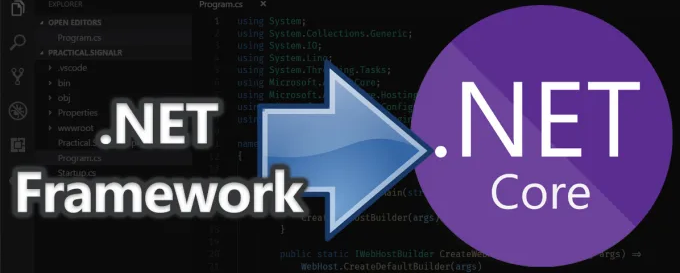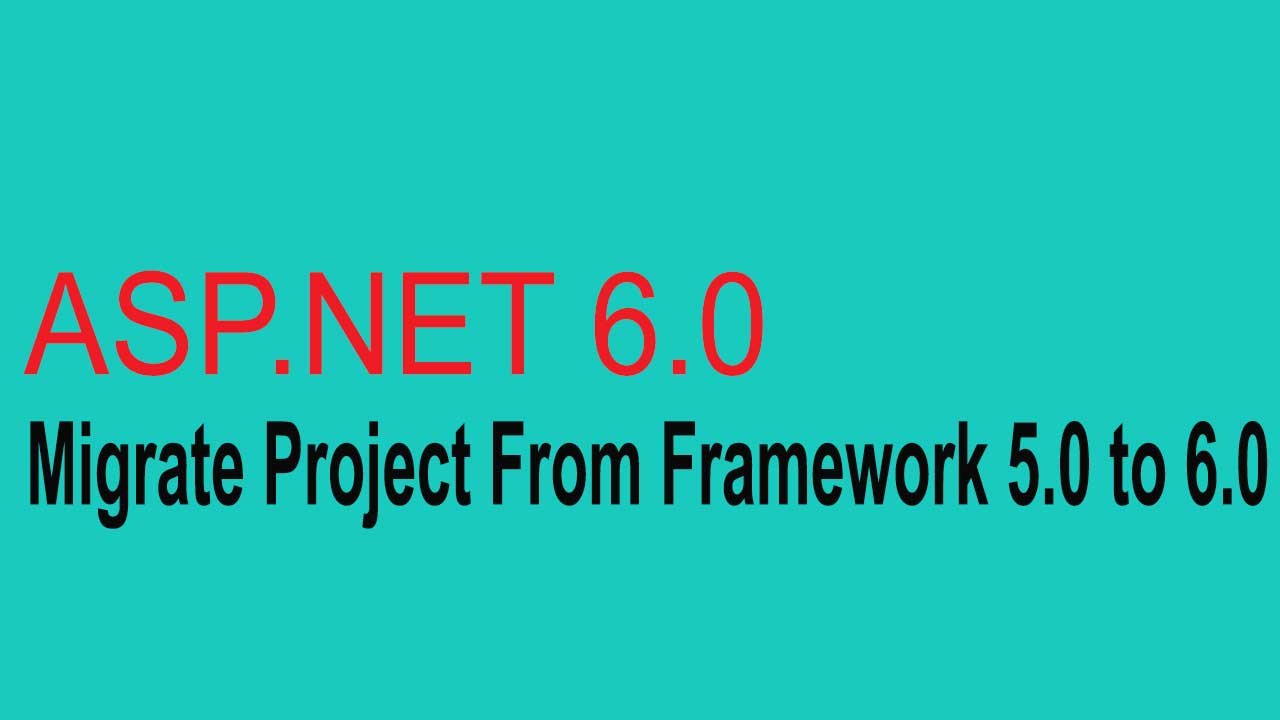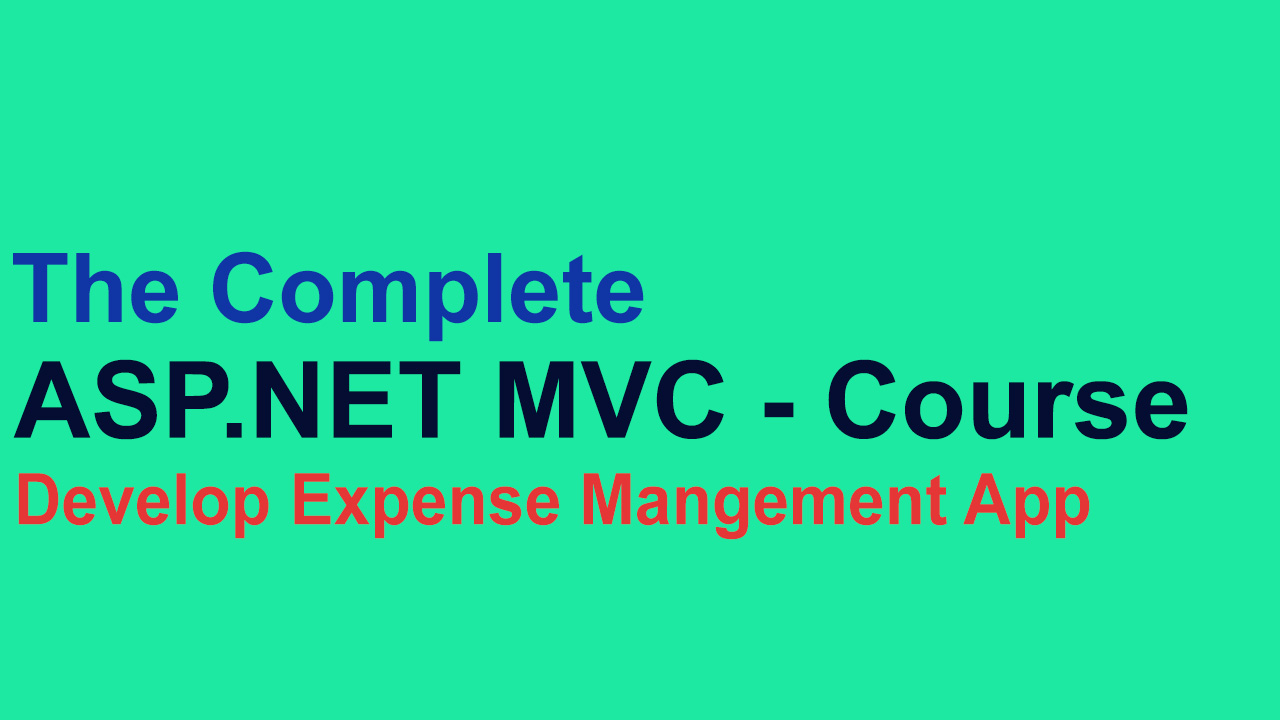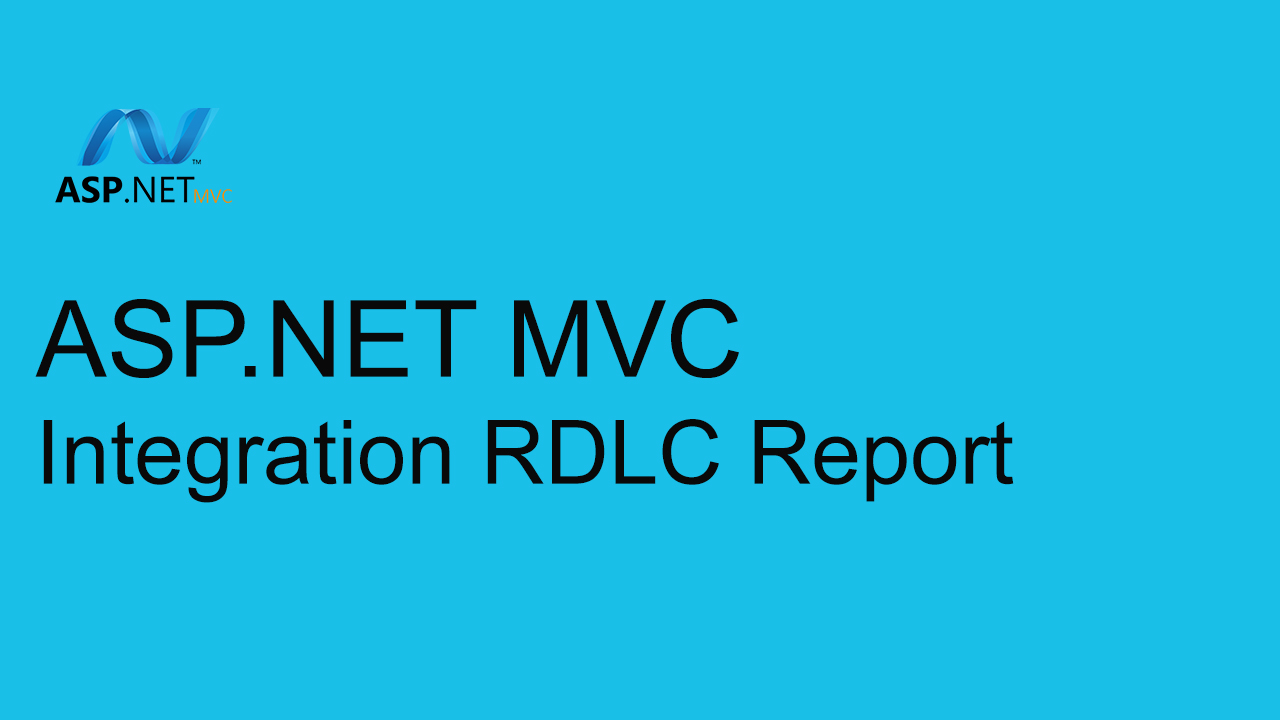Step-by-Step Guide: Migrating Your DotNet Projects to .NET 8
With the release of .NET 8.0, many developers are considering upgrading their existing projects from .NET Core 3.1. This migration can bring performance improvements, new features, and long-term support. In this guide, we'll walk through the basic steps to help you migrate your project from .NET 3.1 to .NET 8.0.
Why Migrate to .NET 8.0?
Performance Improvements: .NET 8.0 includes significant performance enhancements that can make your application faster and more efficient.New Features: Leverage the latest features and APIs available in .NET 8.0.Long-Term Support (LTS): .NET 3.1 has reached the end of its support lifecycle, making it essential to upgrade to a version with ongoing support.
Basic Steps to Migrate Your Project
1. Backup Your Project
Before starting the migration process, make sure to back up your entire project. This ensures you can revert to the previous state if anything goes wrong during the migration.
2. Install .NET 8.0 SDK
First, download and install the .NET 8.0 SDK from the official .NET website. Ensure that the installation is successful by running the following command in your terminal or command prompt:
dotnet --version
You should see a version number starting with 8.0.
3. Update Project Files
In your project directory, locate the .csproj file. Open it and update the <TargetFramework> element from netcoreapp3.1 to net8.0:
<TargetFramework>net8.0</TargetFramework>
This tells the .NET SDK to target .NET 8.0 when building your project.
4. Update NuGet Packages
Many NuGet packages that worked with .NET Core 3.1 may require updates to be compatible with .NET 8.0. To update your packages, use the following command:
dotnet nuget update
Alternatively, you can manually update each package through the NuGet Package Manager in Visual Studio.
5. Resolve Deprecated APIs and Features
.NET 8.0 may deprecate or remove some APIs that were available in .NET Core 3.1. Compile your project to identify any errors or warnings related to deprecated APIs. Replace these with their recommended alternatives.
6. Test Your Application
After updating the framework and dependencies, thoroughly test your application. This includes running unit tests, integration tests, and performing manual testing of critical paths. Ensure that everything works as expected.
7. Update Deployment Pipelines
If you have CI/CD pipelines, make sure to update them to use the .NET 8.0 SDK. This may involve modifying your YAML files, Dockerfiles, or other deployment scripts.
8. Monitor and Optimize
Once deployed, monitor your application for any performance issues or unexpected behavior. Use .NET 8.0’s new diagnostic tools to optimize performance and address any potential issues.
Conclusion
Migrating from .NET Core 3.1 to .NET 8.0 is a necessary step to ensure that your application remains secure, performant, and supported. By following these simple steps, you can smoothly transition to the latest version of .NET, taking advantage of its new features and improvements. Always remember to back up your project, thoroughly test the migration, and update your deployment pipelines.
Hope you liked the article and please do subscribe to receive such articles posted on Digital TechJoint and click here to subscribe to our YouTube channel.