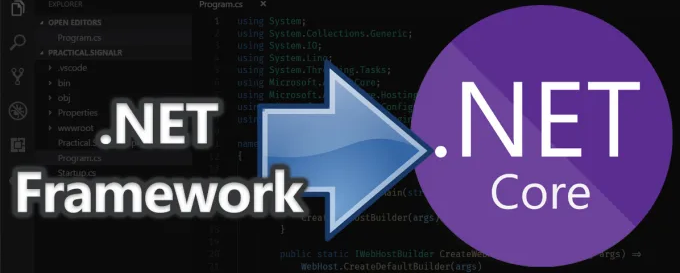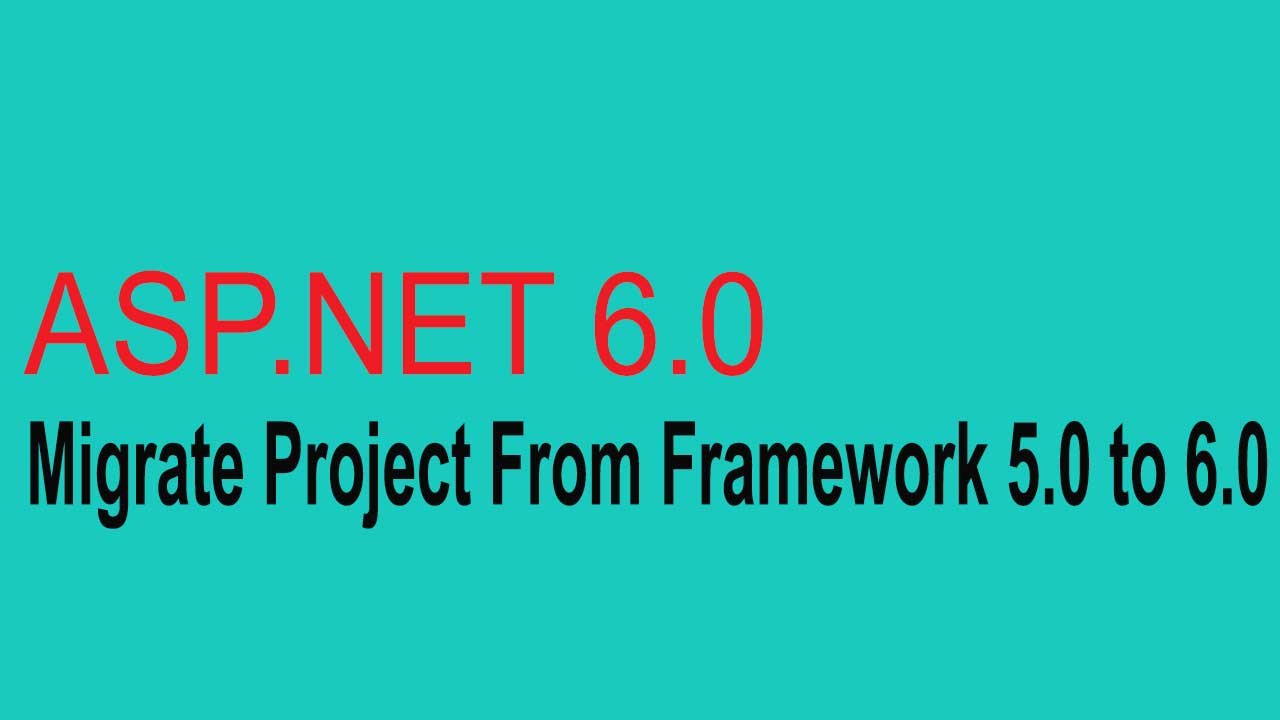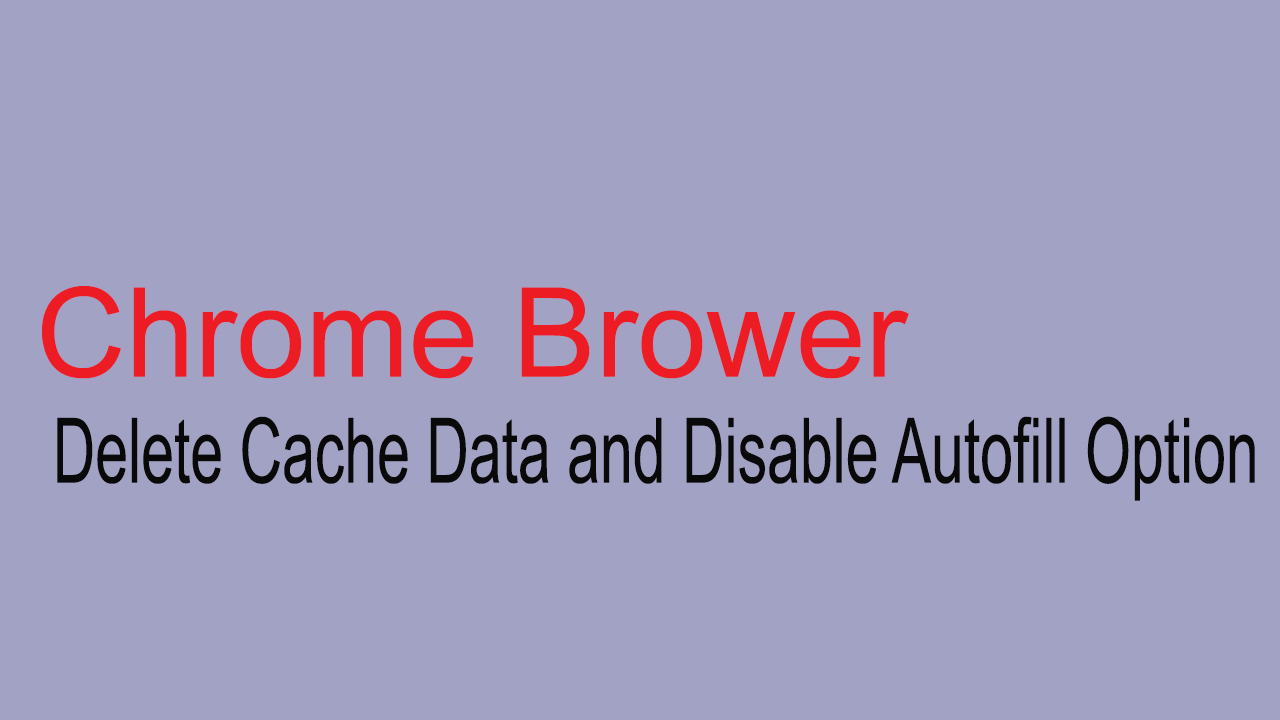How to Setup Your YouTube Channel and Grow Subscribers Fast
Introduction
In today’s digital era, YouTube isn’t just a video-sharing platform — it’s a powerful stage to showcase your skills, share your passion, and even build a brand. Whether you’re a beginner with a smartphone or a creator aiming for professional production, the first step is setting up your channel the right way.
At Digital TechJoint, we’ve been creating tech tutorials, coding guides, and AI-powered innovations on YouTube for years. In this guide, I’ll walk you through how to set up your YouTube channel and practical tips to grow your subscribers and views — based on real experience.
Step 1: Sign in & Create Your YouTube Channel
- Sign in to YouTube using your Google account.
If you don’t have one, create a free Google account. - Click your profile icon in the top-right corner.
- Select “Create a Channel” and choose either:
- Personal Channel — linked to your Google profile.
- Brand Channel — perfect for business or niche content (e.g., Digital TechJoint).
- Add your channel name, profile picture, and click Create.
Step 2: Customize Your Channel
Head to YouTube Studio → Customization and set up:
- Profile Picture: Use a clear, high-quality image or brand logo.
- Banner Image: Recommended size: 2560×1440 pixels.
- About Section: Add a short bio about your channel, what viewers can expect, and a call-to-action (CTA) to subscribe. Example: “Welcome to Digital TechJoint — Your go-to place for Dotnet, Azure, AI, and programming tutorials. Subscribe to stay ahead in tech!”
- Links & Social Media: Link your website, Instagram, LinkedIn, etc.
Step 3: Upload Your First Video
- Plan Content: Choose topics that are searchable and solves problems.
- Use a Catchy Title: Include keywords, e.g., "ASP.NET MVC with OpenTelemetry – Complete Guide".
- Create an Eye-Catching Thumbnail: High contrast, big text, close-up visuals.
- Write a Strong Description:
- Explain what’s in the video.
- Add relevant keywords naturally.
- Link related videos/playlists.
- Add Tags: Use relevant search terms your target audience might type.
Step 4: Optimize for Search (YouTube SEO)
- Keyword Research — Use free tools like Google Trends or TubeBuddy.
- Use Keywords in:
- Title
- Description
- Tags
- Spoken content (YouTube auto-captions help SEO).
- Add Chapters in your video description for better viewer navigation.
- End Screen & Cards — Promote other videos and your channel.
Step 5: Grow Your Subscribers & Views
Here’s what worked for us at Digital TechJoint:
- Consistency Wins: Upload at least once a week.
- Engage With Comments: Reply, pin helpful comments, and build a community.
- Use Shorts: YouTube Shorts can go viral fast.
- Promote on Social Media: Share your videos on LinkedIn, Instagram, WhatsApp groups, and tech communities.
- Collaborate: Invite guests or collaborate with other creators in your niche.
- Run Giveaways/Challenges: Small incentives can spark engagement.
Step 6: Analyze & Improve
- Check YouTube Analytics for watch time, CTR (click-through rate), and audience retention.
- Identify your top-performing videos and create similar content.
- Test different thumbnails, titles, and formats to see what works best.
Final Words
Starting a YouTube channel isn’t just about hitting the “upload” button — it’s about creating value, staying consistent, and connecting with your audience.
If you’re passionate about technology, coding, or AI innovations, check out Digital TechJoint on YouTube — we post tutorials, real-world projects, and AI-powered solutions to help you master the digital world.