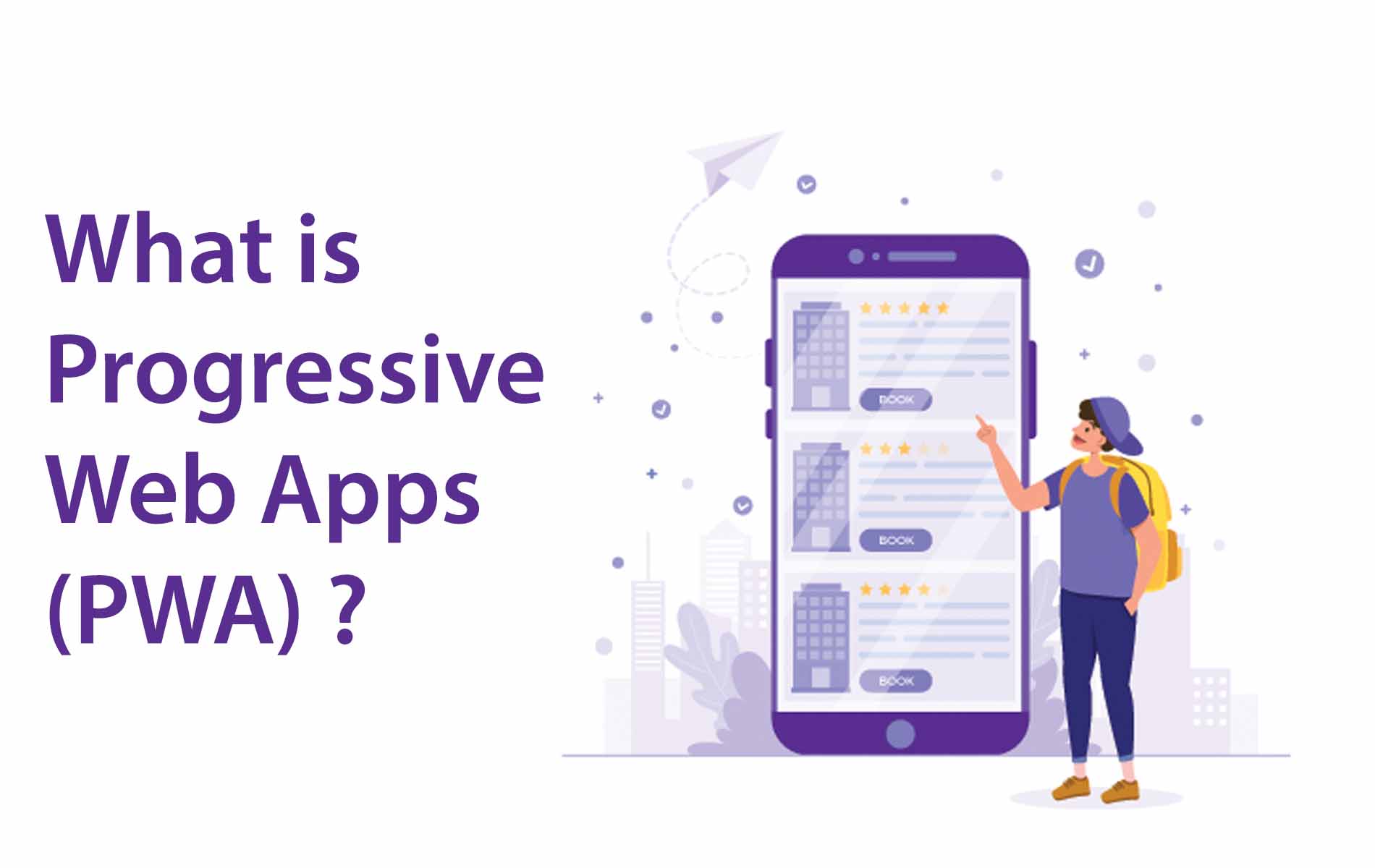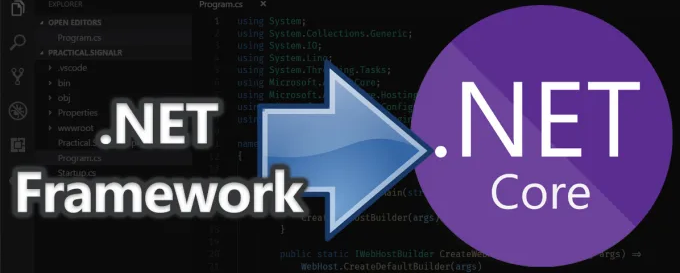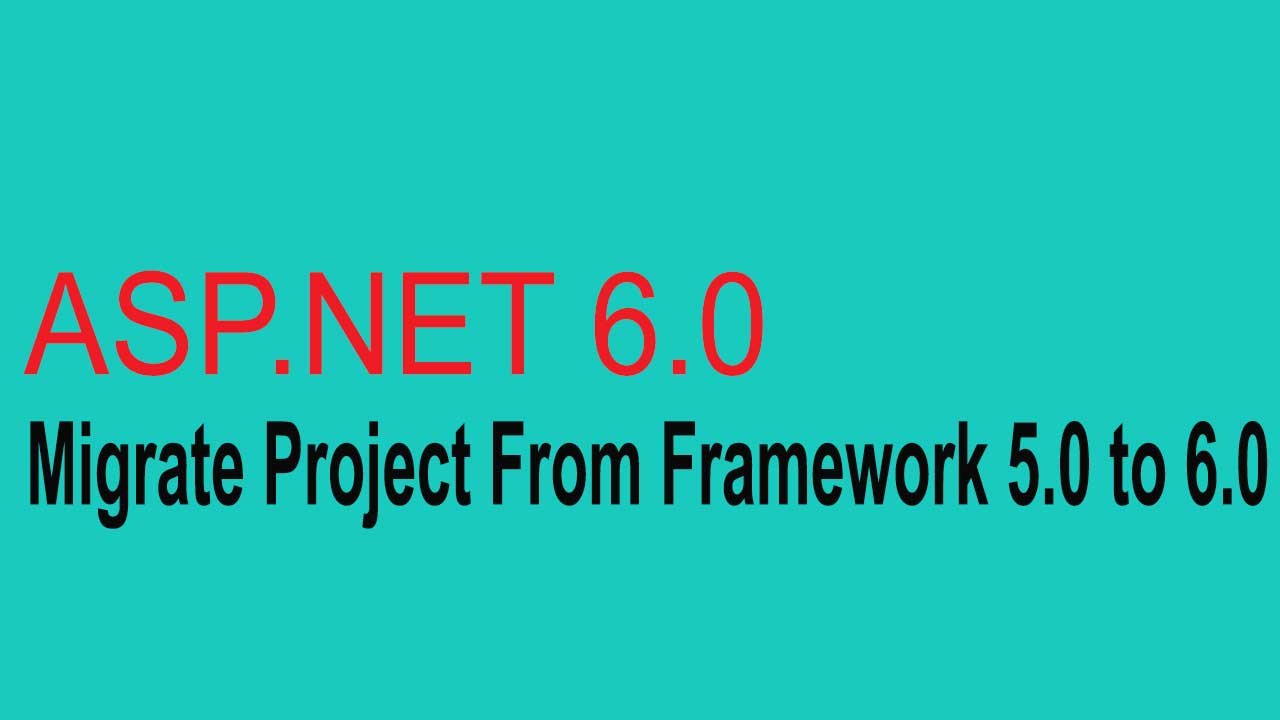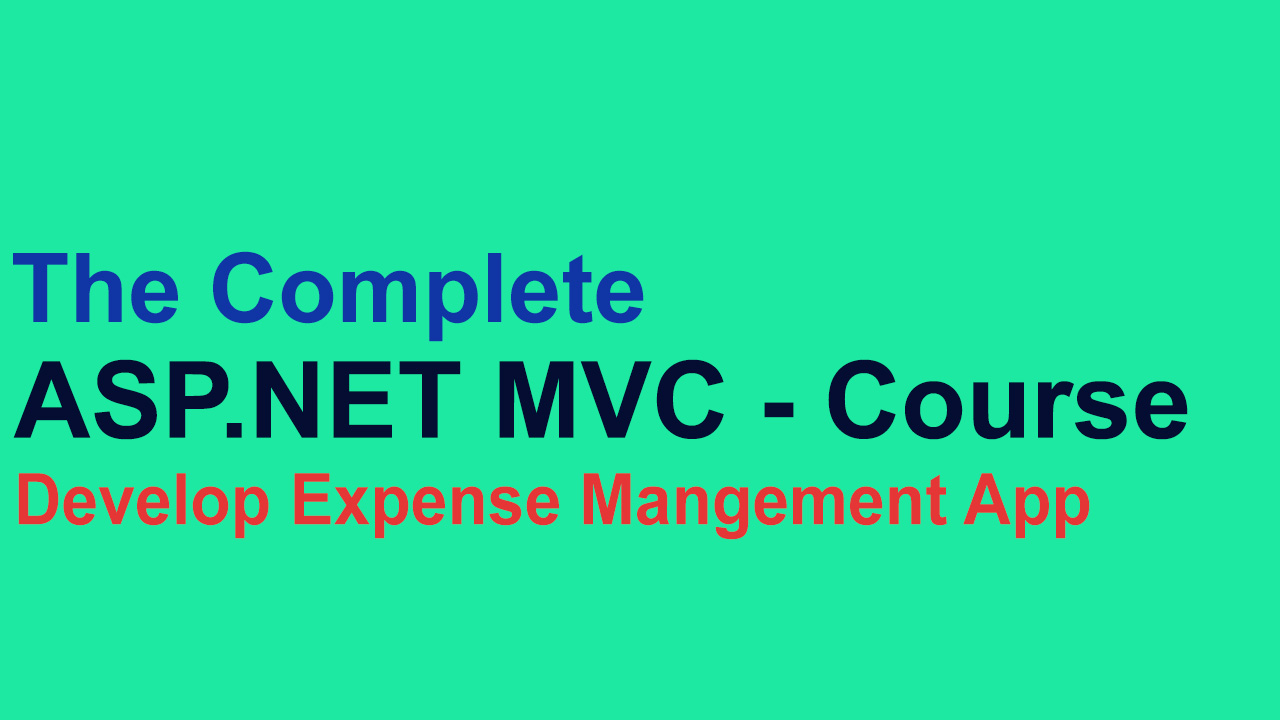What is Progressive Web Apps (PWA)?
With the adoption of Mobile solution, it has become very essential for company to strategize mobility solutions that can generate leads, grow revenue, increase operational efficiency and strive for solutions that seamlessly work on mobile platforms.
As per the current trend, customers are getting most of the activities done using their mobile device also approximately, 60% to 70% internet usage is consumed by end customers using their mobile device thus it becomes essential for companies to focus more on mobility solutions and deliver solutions that is an effective method to reach customers using mobile platforms
Progressive Web Apps (PWA) is an advancement in the web capacity that is gaining popularity due to its ability provide appealing experience that it provides to end users which is similar to Native mobile app but runs on browser. PWA combines the power of Native Mobile App and Websites.
With PWA in place, you can take advantage of web technologies to create apps that can be compared with native apps. Yes, you have heard it right. PWA uses technology that enables it to work offline, add icon to home screen similar to app icon on phone, increase SEO conversions (web crawling) and performance that enriches your user experience. Also it does reduce your overall development cost since you don’t have to hire resource with special skill set anyone having experience in web technology can develop PWA web Apps. Does that sound interesting? Yes, indeed it is.
So let’s get into some of the unique features provided by PWA and its core components
Features that is driving the adoption of PWA web apps
a) Reliable – PWA provides fast loading experience and is accessible even if there is no internet connectivity or network available on phone by providing offline capability.
b) Performance – Navigation between the screens or vertically scrolling does not show any performance lag. ( Generally web browsers have this issue of performance lag)
c) Responsive – Responsive UI that fits into various mobile devices having different sizes
d) Engaging – Feel like a nature native app on the device, with a pondering user experience
e) App Icon – Providers user the option to place ICON in device home screen similar to Native App (Easy Accessibility )
Now let’s get into the building blocks of PWS i.e. the component that enables one to develop web app similar to native mobile app
PWA compromise following components :-
1. Service Worker
2. App Manifest
3. HTTPS
Service Worker
Now if you don't have internet connectivity and you happened to open the browser then what is it that you see ? Obliviously little dinosaur with message “Your offline”. Now PWA service worker, you can store resources and data so that in the event of no internet connectivity, still you can load the page and show content offline.
A Service worker is a component of JavaScript that acts as a proxy between the browser and the network. It also manages the working of PUSH notification and key component to build the offline web application using the browser’s cache API.
App Manifest
The App Manifest is the configuration file for the web App. It manages the configuration with respect whether the app to be downloaded and presented to the user similar to native app and whether it should have option to add App ICON to home screen of device, for easy accessibility and a richer experience.
HTTPS
Service workers has the ability to intercept the network requests and modify the responses. Service workers perform all the actions on the client side. Hence, as part of prerequisite, PWA requires secure protocol HTTPS.
The service worker provides rich feature like receiving push notifications and background sync, that can definitely increases the user experience. Both the features is not mandatory to implement in PWA but definately can can provide more native app like experience.
Conclusion
Progressive Web Apps is definately the future of web technology and enables capability for huge transition from the traditional native app to PWA however PWA is in initial phase, where it is exploring and releasing major updates on various API’s and component that will help developer easily implement complex functionality.
You can find more material on Google Developer Web Network as Google is promoting PWA vastly through Chrome Dev Summit and Google Chrome supports it fully.
Please also visit the case studies that is published by Google on companies who have successfully redesigned solutions on PWA and have achieved 80% increase in their conversion. Click here for Google Case studies
Hope you liked the article . Thanks for reading :-)