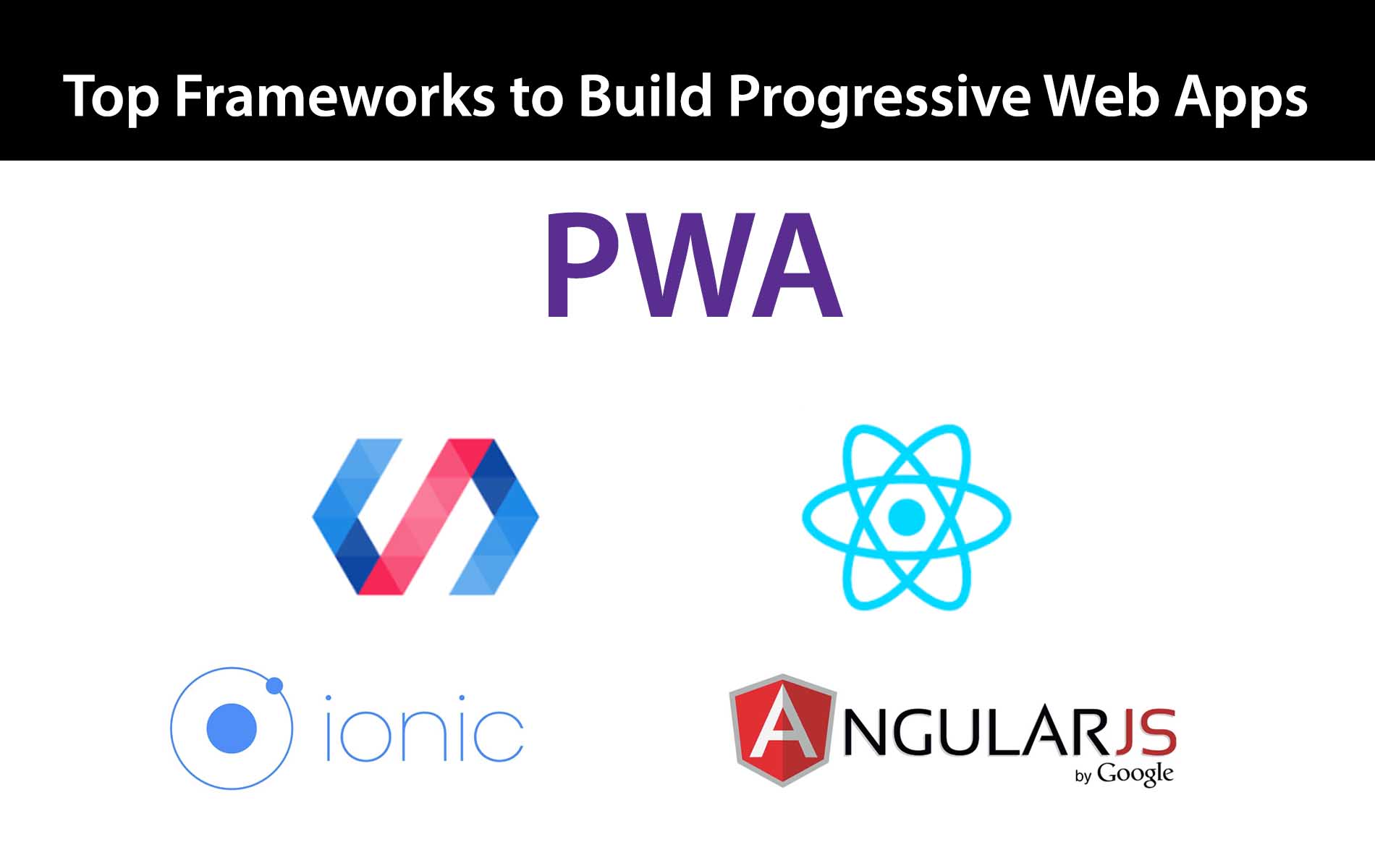iOS 13 – What’s new
iOS 13 is finally released and as usally all curious to know what all features Apple has introduced with the new OS release. So let’s know everything you need to know about iOS 13 in this article
The wait for iOS 13 is over. On Sep’19 Apple announced the release of iOS 13 made available for download for all. The focus with iOS 13 is more around improved performance, new dark mode and enhanced experience for apps including maps, photos and remainders the list does not end here and there’s a lot more to this release that includes, new photo editor, new ways to sign-in to apps called Sign-In with Apple and many more. Let’s check out the list in summary
iOS 13 features in summary
- iOS 13 can load apps up to 2x faster due to improved architecture.
- A new Dark Mode makes your photos and other content pop with a background that's easier on your eyes.
- You finally get swipe typing with a Quick Path keyboard option.
- Reminders get smarter, as they can automatically recognize dates and times.
- A new Sign in With Apple feature lets you sign into apps easily without sacrificing your privacy.
- The revamped Maps app offers a lot more detail and new features like Collections let you store frequently used locations.
- Apple have enhanced the Photos app by providing new browsing options that remove clutter, including Day, Month and Year views that highlight your best photos.
- Siri sounds a little less like a robot thanks to a big text-to-speech improvement.
- Memoji get more personal and customizable, complete with makeup and accessory options.
- You finally get the ability to select a Wi-Fi network in Control Center.
iOS 13 – which phones are supported
iOS 13 will run on the iPhone 6s and later. That includes the iPhone SE. iPhones released in 2015 and earlier — the iPhone 6, iPhone 6 Plus and iPhone 5s — didn't make the cut.
iOS 13 Performance: A big boost
Apple announced that it has given atmost importance on faster performance once again. For example, unlocking your iPhone with Face ID is 30 percent faster. Downloading apps are getting sped up, too. That's because Apple worked to make apps 50 percent smaller. Updates are also 60 percent smaller. The result: launch speed for apps is now 2x faster.
Dark Mode
Dark Mode in iOS 13 makes your content look more immersive, with a dark background for the home screen and in all sorts of apps, from messages to photos. The idea is to make your content pop more, though the company didn't say anything about potential battery life savings on iPhones with OLED screens.

Apple says that Dark Mode can be scheduled to be turned on automatically at sunset, which is neat. The company is making the feature available for developers so they can give their apps a Dark Mode makeover
QuickPath Keyboard
There's not much news here, other than the fact that you can now swipe to type in iOS 13 with the stock keyboard. Android phones have had this for years. The trace typing is turned on by default, and you can't turn it off. Still, it's nice to know that you'll be able to type more easily with one hand on bigger phones like the iPhone XR and iPhone XS Max.
Reminders

The reminders app has been rewritten from the round up. The app can automatically recognize days and times to set reminders. If you tag a person in a reminder, you'll automatically get a notification the next time you send them a message in Messages. Apple also made it easier to add locations and flags, as well as attachments.
Maps
Apple says it has driven over 4 million miles to rebuild its Maps app from the ground up. The overhaul, which includes broader road coverage, better pedestrian data, more precise addresses and more detailed landcover, will be completed by the end of 2019 in the US and roll out to other countries in 2020.

There's a new binoculars button with a look-around window. This gives you a 3D view of your surroundings, making it easier to explore. If you turn your phone to landscape mode, you can zoom down the street, and you can also tap on labels to learn more about nearby landmarks and businesses.
Other features in Maps include collections so you can group things you like in the cities you visit most or live in. A Favorites feature lets you store the places you frequently visit, so you can call up directions with a tap.
Privacy: Sign in with Apple
Apple is building in protections for privacy, such as having apps ask you just once for your location. You can also get background tracking alerts. Plus, Apple is trying lock down side doors that use Wi-Fi and Bluetooth connections.
But the most noteworthy privacy change in iOS 13 involves anew sign-in option to bypass Google and Facebook. It's called Sign in with Apple. This simple API allows you to log in without revealing any personal info. If an app requests your name and email address, Apple will let you create an anonymous random email address that forwards to your real email. And each app can have their own random email address, making it easier to weed out the apps you don't want troubling your inbox.
Messages and Memoji Stickers
Memoji Stickers are coming to iOS 13, which give you a lot more options to personalize your messages. And those stickers will be integrated directly into the emoji keyboard, so you can use them in apps beyond just iOS's built-in Messages.
Photos App
Apple is making it easier to tweak lighting effects with the Photos app in iOS 13. You can now change the intensity and direction of portrait lighting. iOS 13 is also adding a ton of editing effects to both photos and videos. For example, you can rotate a video and apply all sorts of effects.
Apple is also introducing a new way to browse through your photos. Apple is removing duplicates and clutter via machine learning.Thee are now Days and Months tabs for browsing through your pics, and there's also Years. The option is smart enough to know what day it is and flash back to the same day on previous years. This can come in really handy when looking through previous birthdays for a loved one.
To make your photos collections more compelling, Apple says it also uses machine learning to auto-play interesting videos or Live Photos up top, and the software is smart enough top pick out "good photos" from mediocre ones using a series of attributes, from exposure to whether someone is smiling in the photo.
AirPods
In iOS 13, you can now quickly respond to incoming messages with your voice without lifting a finger. This is handy when you're working out. You can also share music with other nearby AirPod wearers.
CarPlay
Apple is revamping CarPlay with iOS 13, so you can see your Music and Maps at once. Siri will also do a better job of staying out of your way visually while also offering support for third-party navigation and audio apps
A Better Activity App
You'll get the most out of Apple's revamped Health app if you own an Apple Watch. There's a new Trends tab in the Activity app on the iPhone that shows you whether your trends are up or down for things like excercise minutes, active caolories, walking pace and more. The app offers coaching if you're on a downward trend for the last 90 days.
Silence Unknown Callers
If you hate being interrupted by your iPhone ringing when you don't even know who the person (or robot) is, this is going to be a great feature. All you have to do is open the Settings app and scroll down to Phone and select that. Scroll down some more and select Silence Unknown Callers. The next time someone calls who is not in your contacts, they'll be sent straight to voicemail.
Siri
Siri shortcuts is getting smarter with suggested routines. Siri is also going to sound more natural with neural TTS (text to speech).
Hope you liked the article and please do subscribe to receive such articles posted on Digital TechJoint and click here to subscribe to our YouTube channel.
Thanks for Visiting Digital TechJoint !!!!