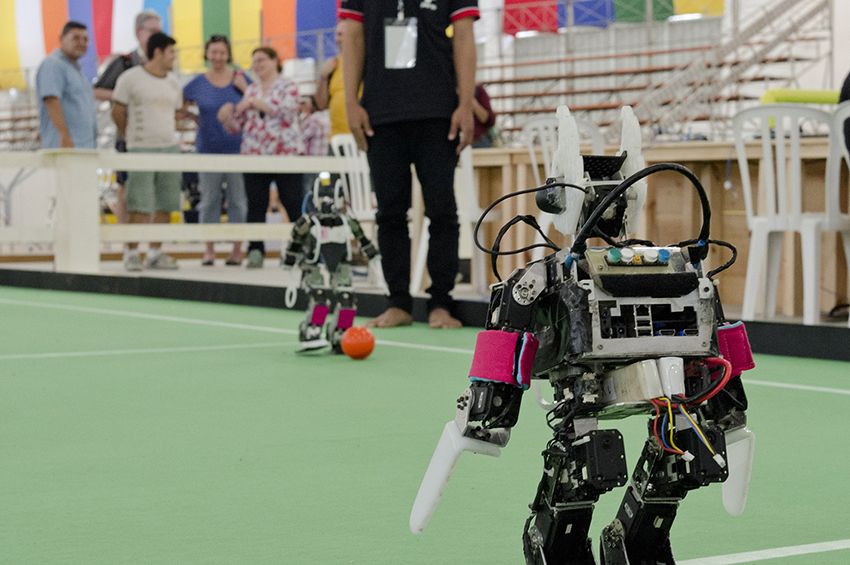Mobile Development Tools
An insight that will help opt for correct development tools for developing mobile apps
How many times have you gone through various blogs, articles, discussion to arrive on conclusion for developing apps using various available mobility framework or your quandary on whether you should go for Native App or Hybrid? Or post completion of your app you realize that the app performance is not as per the expectation or not meeting with few project requirements due to application framework constraints or limitations. (Generally on production environment)
Gartner’s recent prediction on mobile development states that “ It’s recently been reported that by 2017, half of all US companies will be using at least ten mobile enterprise applications to manage business processes. Enterprise application integration will be a major trend with a majority of employees using at least three different devices.”
Therefore it is very important to understand the base of development platform & capabilities before we start developing a mobile App. In this article I will be focusing on the various mobile platforms available for one to develop mobile Apps.
Let’s get started.
Primarily there are three approaches that one can opt to develop mobile Apps.
1. Web Apps
2. Native Mobile App
3. Hybrid Mobile App
Let’s dive into the details of each approach
Web Mobile Apps
Web Mobile Apps also are known as Mobile Websites are basically websites that you typically access by typing in URL in the browser address bar or adding the link to your favorite (bookmark). These are primarily websites that can be accessed from mobile devices.
Web App approach is a very quick and easy way to make a presence on the mobile platforms by developing websites with the exception of designing the site responsive in nature so that it is compatible in almost all the mobile devices of different resolutions.
Websites are typically designed using HTML5, CSS, and javascript with various frameworks available in the market (open source) that can make your site responsive to target the mobile device. Some of the available responsive frameworks for developing responsive websites are Bootstrap, Foundation, Skeleton, HTML Kickstart, and many more frameworks that are freely available for developers to include and design responsive site targeting for both desktop and mobile devices. You can also leverage the HTML5 based site to access the core device feature to access the phone Gallery, Open App, check for specific app installation or GPS although you cannot take full advantage of the device features due to restriction/limitation at the architecture level.
Pros
- One can utilize web development skills to develop web apps targeting mobile
- Quick and easy to make your presence on mobile platform
- Responsive design can make your site compatible for almost all the devices available in the market
- Resource easily available since the platform is a web technology
Cons
- Accessing your site will require users to remember the link or add to favorite
- Need internet connectivity to access the website
- Cannot use the offline capabilities of the device
- Minimum exposure to access the core features & device capabilities
- HTML5 compatibility across various mobile browsers
Native Mobile Apps
Native mobile development is done targeting specific OS platforms like android, iOS, Blackberry, and windows. These are developed using specific platforms & languages like JAVA for Android, Objective C/C++ & SWIFT for iOS, C# for Windows Phone. Each platform is provided with the IDE (Integrated Development Environment) and SDK ( API) required to develop and communicate with core devices for accessing device features, data operations, etc. Since the code is written targeting specific platforms the resultant code is highly good in performance and optimized.
The development tools and IDE differs for each platform are:-
- Android - Android Studio / Eclipse
- iOS - xCode and Objective C/C++ & Swift
- Windows Phone - Visual Studio 2015 & C#
Obviously native takes precedence when it comes to developing a mobile app that has performed on top importance for project success. It is also highly recommended when you know your audience and the device (Android or iOS) they will be using it. For example, if you are targeting Apps for your internal CRM sales users and organization have provided all sales executives with the specific devices then it is an ideal choice to develop an app on specific platforms to achieve maximum utilization and advantage of updated features of OS. It also gives the developer the advantage to utilize all the hardware features and capabilities of mobile devices
Pros
- Since it is OS-specific the performance of the App is really good (produces highly optimized code)
- Offline capabilities can be implemented for better performance & avoid loss of customer data
- App distribution is done by uploading the app on the App store so the app is securitized, reviewed before making it available on stores for customer download. It is safe
Cons
- Since it is OS-specific we need a resource with the skillset for a particular platform
- Lots of efforts required to develop App since its complex language that impacts the Time to Market
- Managing the requirements and standardization of respective stores ( rules and standard differ for each platform)
- Expensive on development and maintenance
Hybrid Mobile Apps
Hybrid apps are a combination of Native and Web Apps. Generally developers with skills of web technology like HTML5, CSS & Javascript can develop Apps for multiple platforms with a single codebase so you can reach your audience no matter their device.
Yes you read it correctly with a single codebase and that is the reason Hybrid Apps are most preferred because of its web technology, easy to manage & you can quickly develop and deploy your apps on various mobile stores. The most advantageous aspects of Hybrid development is “Code once and deploy on multiple Mobile OS platforms”
Hybrid apps work by embedding the HTML5, CSS, and javascript code base in Native WebView. Open source hybrid framework provides access to underlying hardware such as accelerometer, camera, GPS, sensors, offline storage of data, etc. The most popular open-source Hybrid framework is available in Cordova.
Hybrid mobile apps save lots of development efforts and you can also reuse existing code for multiple platforms. You should generally opt for a Hybrid solution when you have target audience on multiple platforms, hit the market with your app as soon as possible, you don’t want to put lots of efforts /time on code maintenance, the requirement of app is to show lots of read-only contents and very few data entry modules then Hybrid mobile app should be your first choice.
Pros
- Leverage your web technologies to develop hybrid apps
- Save lots of efforts in development and maintenance
- Take advantage of offline capabilities
- Use the phone features, Plug-In & APIs to explore and utilize features like geolocation, camera, gallery, accelerometer, sensor, etc
- Develop once and deploy on multiple mobile OS platforms
- Cost-effective
Cons
- Performance can be a concern
- Limited access to mobile device API’s / hardware
- Rewrite code for OS Specific Plug-ins
Conclusion
I have just touched the surface of explaining the different types of approach and categories for mobile app development however there are lots of other materials and tools available that can further enrich your knowledge on mobility development. At any given point one needs to understand that irrespective of the type of mobile development approach our ultimate goal is to meet the project requirement and the app should do what it is meant for.
A clear understanding of project requirements, your audience, your volume with respect to transactions, your time to market, etc are important factors that add up to the planning and factors in selecting the approach in developing App.
Hope you liked the article and please do subscribe to receive such articles posted on Digital TechJoint and click here to subscribe to our YouTube channel.
Thanks for Visiting Digital TechJoint !!!!